Category
Visual Ear Wax Cleaner with Camera Safe Earwax Removal Endoscope with 5M Camera Luminous Otoscope Ear Cleaning Tools Ear Care
169 CFA – 10 156 CFAPlage de prix : 169 CFA à 10 156 CFA
✈ Livraison Aérienne : 25 à 45 jours
SPECIFICATIONS
Brand Name: NUOYING
Is Batteries Included: Yes
Item Type: ear care
Material: Medical-grade silicone (ear scoops), ABS plastic (camera body)
Model Number: Smart Ear Care Kit
Origin: Fr(origin)
Size: 143mmx14mm/ 5.63in x 0.55in
Visual Ear Wax Cleaner with Camera Safe Earwax Removal Endoscope with 5M Camera Luminous Otoscope Ear Cleaning Tools Ear Care
Warm Reminder
1. Image/Display Issues (No image, frozen screen, artifacts)
-
First Step: Ensure your phone is connected to the device via Wi-Fi.
-
Next Step: Try restarting the device or the mobile app.
2. Power Issues (Won’t turn on, LED flashing)
3. Connection Failure (« Unable to establish connection »)
-
Likely Cause: The Visual Ear Pick is linked to a previous device.
-
Solution: Power off the unit, reboot it, then try reconnecting.
4. Indicator Light Status
-
Powering On: Light blinks.
-
Wi-Fi Connected: Light stays solid (lit).
-
Low Battery: Light flashes rapidly.
-
Charging: Light stays solid (lit).
-
Fully Charged: Light turns off.
5. Positioning for Clear View
6. Optimal Focus
Fine-tune the distance between the ear speculum and the ear to achieve precise focus and a clear image.
7. Precautions
-
Check Surroundings: Survey your environment before use. Do not use the product where people are actively moving to avoid collisions and injuries.
-
Child Safety: Children should not use this product alone to prevent accidental injury.
-
Water Damage: Do not submerge the main unit in liquids.
-
Battery Maintenance: The product has an internal rechargeable lithium battery. If not used frequently, charge it at least once a month.
-
Normal Heating: The product temperature may rise slightly during use (not exceeding 45°C / 113°F). This is normal; please use with confidence.
-
Charging Safety: Do not charge the product with a charger or power bank that has an output voltage higher than 5V. Use only a standard 5V charger.
Product Notes
Lens Cleaning
-
If the image is unclear, gently wipe the lens with a dry cotton swab.
-
For thorough cleaning, use a professional alcohol swab.
Safety During Use
-
Always observe surroundings before operation. Do not use when people are moving nearby to prevent accidents.
-
Not suitable for children under 5 years old.
-
Children must never use this product alone. Adult supervision is required at all times.
-
Keep the product out of reach of children when not in use.
Usage Restrictions
-
Do not submerge the endoscope in liquids to avoid damage.
-
Lens heating during use is normal (non-hazardous).
-
For personal care only. Not a medical device.
Storage
Charging Instructions
-
Before Charging: Hold down the power button to fully shut down the device.
-
Charging Status: Red indicator light stays on while charging. Light turns off when fully charged.
Troubleshooting Guide
-
Screen Frozen / Stuck
-
Cause A: Exceeding data transmission range.
Fix: Use the product closer to the connected phone. -
Cause B: Low battery.
Fix: Charge immediately.
-
-
Unstable or No WiFi Signal
-
Cause A: Low battery weakens signal.
Fix: Fully charge before use. -
Cause B: Out of transmission range (typically ~10m/33ft).
Fix: Stay nearer to the phone. -
Cause C: WiFi interference from crowded networks.
Fix: Move to an area with fewer competing WiFi signals.
-
-
No Image Display
-
Cause A: Incorrect WiFi connection.
Fix: Ensure the phone connects to the exact WiFi name of your device. -
Cause B: Software glitch (blue light on but no display).
Fix:-
Close the mobile app.
-
Power off the device.
-
Restart both and reconnect.
-
-
Features
1. Ultra-High-Definition Imaging
Equipped with dual-resolution options (1080P HD cameras) and cold-light LEDs, the device offers a 360° wide-angle view for crystal-clear visualization of ear canals, nasal cavities, and oral areas.
2. ️ Body-Safe Temperature Design
The camera’s surface temperature mimics human body warmth, ensuring comfort during use for adults, children, and even pets.
3. Seamless Cross-Platform Compatibility
Works effortlessly with iOS and Android devices via Wi-Fi connectivity. The intuitive app stores images/videos and allows easy transfer to phone album.
4 .IP67 Waterproof & Long-Lasting Battery
Waterproof lens enables easy cleaning, and the 130mAh rechargeable battery lasts up to 30 days on a single charge (Type-C fast charging) .
️ Material: Medical-grade silicone (ear scoops), ABS plastic (camera body)
Suitable For: Adults, children, pets, healthcare professionals
Applications: Earwax removal, oral/nasal inspections, pre-doctoral examinations, acne/blackhead extraction
Product list
Option 2:Y39 9Pcs Set Black/White ×1
Why Choose Us?
️ Tech-Driven Precision: Dual HD cameras + medical-grade safety.
⏱️ Effortless Convenience: 30-day battery, waterproof, and cross-device support.
Versatile Value: From ear care to skincare, one tool solves multiple needs.
Application Scenarios
Scenario 1: Family Ear Hygiene
-
Pain Point: Traditional methods risk eardrum damage and lack visibility.
-
Solution: Use the camera to safely guide earwax removal with real-time visuals.
-
Outcome: 90% reduction in accidental injuries; kids/pets cooperate better.
-
Pain Point: Anxiety about unknown ear/nasal issues before clinic visits.
-
Solution: Perform preliminary inspections at home, capture images for professional analysis.
Product Q&A Knowledge Base
Y39 Smart Otoscope
Troubleshooting
No image/frozen screen/artifacts?
-
« Ensure Wi-Fi is stable, then restart the device and app. »
Device won’t turn on + LED flashing?
-
« Battery critically low! Charge immediately with the included 5V charger. »
Can’t establish connection?
-
« Device may be paired elsewhere. Power off, reboot, and reconnect. »
Indicator Lights
Blinking blue at startup?
-
« Searching for Wi-Fi network. Solid blue = connected. »
Rapid red flashing (2Hz)?
-
« Battery below 10%! Charge ASAP. »
Charging status?
-
« Red light = charging. Off = fully charged (100%). »
Usage Guidance
Clear eardrum view?
-
« Gently rotate and adjust angle until membrane is visible. »
Optimal focus distance?
-
« Keep 15-20mm from eardrum. Use focus ring if available. »
️ Safety Precautions
Crowded areas?
-
« No. Sudden movements risk injury—use in stable environments. »
Children under 15?
-
« Adults must operate. No independent use. »
Waterproof?
-
« IPX4 splash-resistant only. Never submerge! »
NE3-D Digital Endoscope
Maintenance
Blurry lens?
-
« 1. Microfiber cloth → 2. 70% alcohol swab (gentle circles). »
️ Safety Precautions
Minimum age?
-
« Under 5: Not suitable. 5-12: Adult supervision required. »
Underwater use?
-
« Absolutely not! Water = instant damage. »
Lens heating?
-
« Normal (40-45°C with prolonged use). Safety compliant. »
Charging Process
Prepare to charge?
-
« Hold power 3 sec (lights off) → plug in USB-C. »
Charging status?
-
Solid red = 0-80%
-
Blinking red = 80-99%
-
Off = 100%
Troubleshooting
️ Screen freezes?
-
Stay within 3m of phone
-
Charge if battery <20%
-
Close other camera apps
Wi-Fi drops?
-
Charge to 50%+ before use
-
Avoid microwaves/Bluetooth
-
Change Wi-Fi channel in app
️ No image display?
-
Confirm connection to « Y39-XXXX »
-
Force-stop and reopen app
-
Check camera permissions





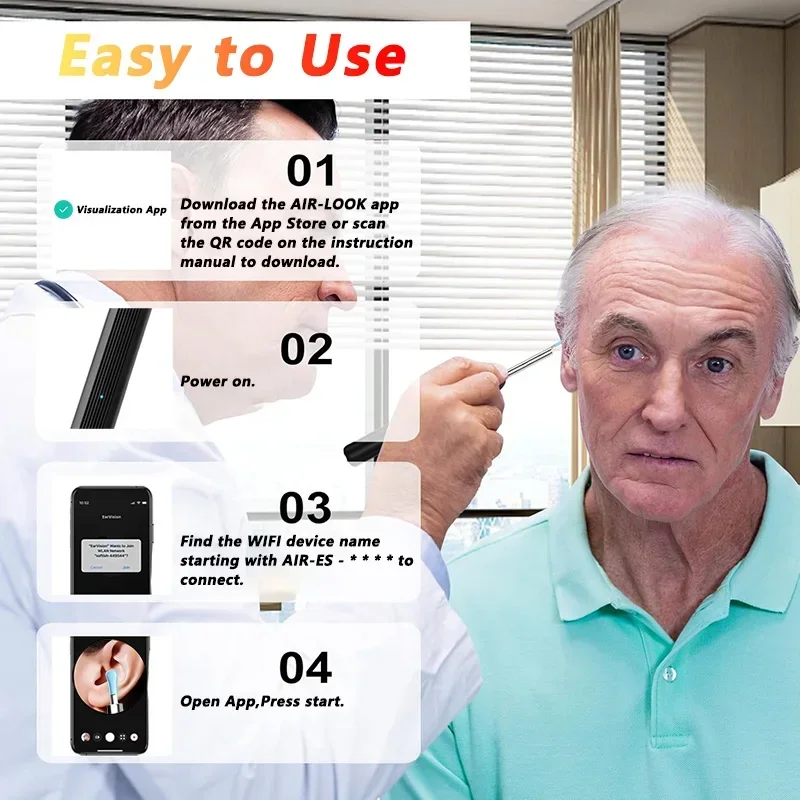
| Poids | 0,21 kg |
|---|---|
| Dimensions | 20 × 20 × 20 cm |
| Ships From | france, GERMANY, spain |
| Color | Y39 9PcsSet White w, Y39 9PcsSet Black w, Y39 Basics Black w, Y39 Basics White w, w |
Produits similaires
-
2025 New Wireless Smart Visible Earpick Ear Wax Cleaner HD Camera 6 LED Lights Earwax Removal Cleaning Tool Kit For iOS Android
3 985 CFA – 4 117 CFAPlage de prix : 3 985 CFA à 4 117 CFAChoix des options Ce produit a plusieurs variations. Les options peuvent être choisies sur la page du produitSPECIFICATIONS Brand Name: Windaily Choice: yes High-concerned chemical: None Is Batteries Included: Yes Item Type: ear care Material: ABS + PC Model Number: NE3-H-2025 Number of Pieces: One Unit Origin: Mainland China Size: Ear Wax Removal Tool Features 1.360° Wide Angle & 1080P HD Ear Camera: The earwax removal kit is equipped with 6 LED …
-
1-4pcs Microfiber Car Washing Towel Soft Quick Drying Windows Mirrors Wiping Rags Home Double Layer Cleaning Cloths 600GSM
1 175 CFA – 6 003 CFAPlage de prix : 1 175 CFA à 6 003 CFAChoix des options Ce produit a plusieurs variations. Les options peuvent être choisies sur la page du produitSPECIFICATIONS Brand Name: NoEnName_Null CN: Zhejiang Choice: yes Craft of Weaving: Not Clothing or Textiles Feature: Eco-Friendly High-concerned chemical: None Item Weight: 100g Material: Microfiber Model Number: XCSHRMJ0 Origin: Mainland China Production: Scouring Pad Use: Cleaning semi_Choice: yes Specification:Product name: Car Wash TowelSize: 30*30cm/30*40cm/30*60cmWeight: 40g/55g/80gMaterial: Coral fleeceYarn technology: Blended yarnYarn specification: 150DManufacturing process: EdgingColor: Yellow/Green/Purple/Pink/BlueFunction: Absorbent towelElastic index: Micro bulletSoftness index: SoftnessThickness index: ThickApplicable …
-
6L 11L Folding Portable Washing Machine with Spin Dryer for Clothes Travel Home Ultrasonic Underwear Socks Mini Washer 110V 220V
26 725 CFA – 36 279 CFAPlage de prix : 26 725 CFA à 36 279 CFAChoix des options Ce produit a plusieurs variations. Les options peuvent être choisies sur la page du produitSPECIFICATIONS Brand Name: Houselin Certification: CE Choice: yes High-concerned chemical: None Origin: Mainland China Power Source: AC capacity: 6L or 11L semi_Choice: yes Portable folding washing machine automatic mini underwear socks special washout one Product name: Folding washing machineRated frequency: 50/60HzCapacity: 6L / 11L 6L Size : H 280 * L 280 * W 200mm …
-
Luminous Ear Scoop, Stainless Steel Ear Scoop with Light, Luminous Ear Cleaner, Visual Ear Picking Tool
1 065 CFA – 1 072 CFAPlage de prix : 1 065 CFA à 1 072 CFAChoix des options Ce produit a plusieurs variations. Les options peuvent être choisies sur la page du produitSPECIFICATIONS Brand Name: vilico Choice: yes High-concerned chemical: None Number of Pieces: Combo Origin: Mainland China
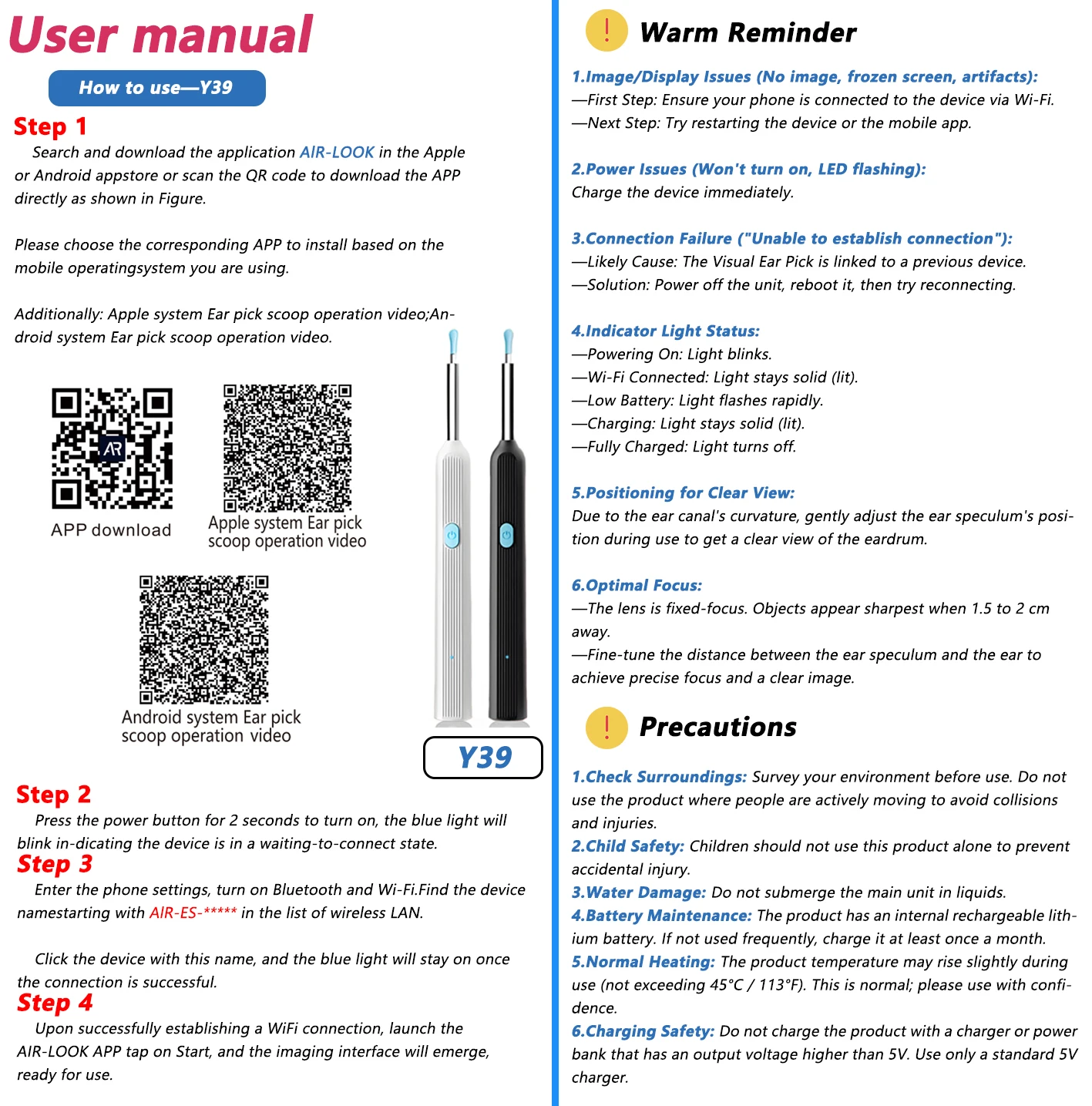




Avis
Il n’y a pas encore d’avis.